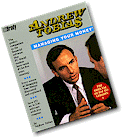
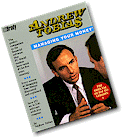
1) MYM12! If you are running a prior version of MYM DOS, I highly recommend upgrading to MYM12. It is much more stable and has many new features (mostly user-requested).
2) Use MYMLOCK to run MYM instead of running MYM.EXE directly. Opening two copies of MYM at the same time in Windows is the biggest cause of corrupted data. Most of the time, the data is corrupted beyond repair and you will need to revert to a recent backup. I have also created a utility to launch MYM and automatically back up your data upon exiting.
3) BACK UP your data! Be sure to keep rotating backups so you never overwrite your last good backup with potentially corrupted data.
How I run MYM12 in Windows 11 (or any 64-bit version of Windows).
A backup utility to automatically back up my MYM dataset.
Printing to a USB or Network printer from MYM.
A really cool way to run MYM!
What!?! MYM12 is getting better??? YES it is! You can now import stock prices into MYM again! Get automated stock prices in MYM again with the help of Microsoft Excel. Create a list of stock symbols in an Excel spreadsheet and Excel looks up the current prices and updates the spreadsheet automatically. Using the new MYMStocks utility I created, export the updated prices into a file for MYM to import. It's like having the old QuoteLink work again! No more manually entering and updating prices in MYM!! I have a template Excel spreadsheet ready for you to download and imput your own stock sysmbols into. If you want, I can even create a spreadsheet of your sysmbols for you if you export and send me your Update Prices list. AMAZING! Contact me for more information and instructions or click here to see more.
I've put together a list of some FAQ's and corresponding responses:
Errors
- I have a flashing WAIT when launching MYM.
- I am getting an Internal Error when launching MYM.
- I am getting an Internal Error when running Validate.
- When I start to install MYM12 I get an error message when SEARCHING which says I don't have enough memory.
- In Tax, the "year-to-use" field only allows for pre-2000 years.
- I am getting a disk error, but I know I have lots of room on my hard drive.
- I am having a problem running MYM Win. Can you help?
- I am having a problem with MYM for MACintosh.
- The Dataset name displayed on the Main Menu does not match the name of the dataset I am running.
- I don't have an option to Close Out Prior Year and I already have two years of data in my dataset. How do I close out so I don't end up with three years of data?
- I have items to send to CheckFree, but they no longer exist.
- In Program Setup, MYM requires a floppy drive. I don't have a floppy drive!
Information
- What is MYMLOCK and why should I use it?
- I want to print to my USB printer.
- How do I expand the window in Windows XP to take up the entire screen?
- What are the new features in MYM12 and why should I upgrade?
- I want to install MYM12.
- How do I install MYM12 in XP or Vista?
- How do I upgrade to MYM12?
- How do I restore from a recent backup?
- I have a dataset from a prior version. How do I open it using MYM12?
- I changed the location of MYM from my C drive to my D drive. How do I update my Desktop icon to point to the new location?
- What is the name of the Dataset I am running?
- How can I run a specific dataset directly from a DOS prompt?
- MYM is hogging all of the memory from another DOS program I am running at the same time in Windows.
- Are there any other MYMers out there? How can I communicate with them?
- I want to export my Card File entries into Excel.
- My printer is not listed as a choice in Program Setup.
- How do I convert to Quicken?
Be sure to bookmark this page to keep up with any updates I create for MYM.
Currently, you can email me at: mym12.help@gmail.com ... NOTE: I often change my email address when the SPAM becomes overwhelming.